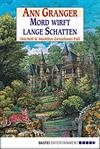The book search function is definitely not operating as it ought to be.
That said, it has gotten slightly better the past few days, and it pays to persevere. We suggest using the back button* and repeat your action - including the page error message at the end of the registration process that solittletime mentions.
You will get there in the end. But we admit it's annoying.
All we can say is that it is being looked at, but the word from our Tech Team is that there currently isn't a clear way to fix it.
*Side note, this can affect things when using pre-numbered labels. Double check the BCID you started with is the one you finish with. Don't stick any labels or bookplates into your books until you are at the end of the book registration process and it confirms to you the BCID.
Some general tips though:
- the source option to use from the drop down list is "Google"
- the best entry option to use is the title
- in the event the search returns no results, hit the back button and try 3 or 4 times before reverting to the 'skip search' button option, and follow the prompts from there taking you through the process.
You will need to manually enter the title of the book, and the author (as well as the book's category), by typing in the information. We also highly recommend that you manually enter the ISBN, if there is one. If you don't do this, you may well get the error again, and you certainly won't get a book cover displayed.
- if you manage to register your book and it is without the book cover there are ways around that. You can utilize Goodreads or Library Thing to find and save the cover to upload it using the manual "Upload Cover" button.
We rely on the 3rd party sites - Amazon and Google - for them to not throttle our searches, but it appears that is what they are doing. As Ardik explained a few years back:
- Google Books has a daily(?) quota for lookup request from a single IP (like from bookcrossing.com). - I haven't found out how much is allowed, but it must be many thousands (see below).
- Every day we did hit that quota sooner or later. That's when lookup started to fail, day by day.
- [skipping some tech stuff ... ;-> ]
- Every registered book has this "Global Overview" link. When you click that link you get sort of a - yeah - global overview. That page automatically calls a Google Books lookup.
It took a while to fix this same issue several years ago, and that fix held in place for 3 years. We just need to figure out a new way of fixing it this time, and that, ultimately takes time.
All of that aside, as we said at the beginning, it is much better in the past 24 hours than it has been for the past few weeks, so perseverance is key. And there is always the 'skip search' option.